Tuesday, June 14, 2011
ISS is the largest space station ever constructed, it can be clearly seen from earth even without any telescope or any other equipment. All you need to do is to know the time at which it crosses your location and sit and watch it crossing the sky. The first thing you have to do is to know the timing at which it crosses your local sky

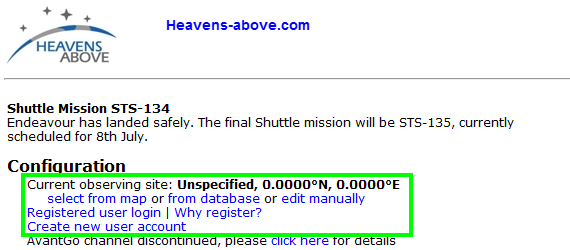
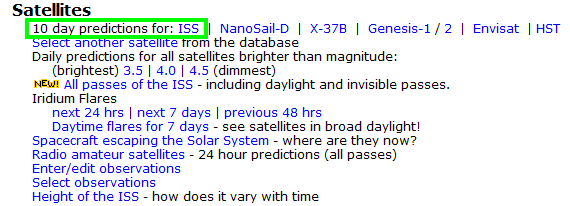
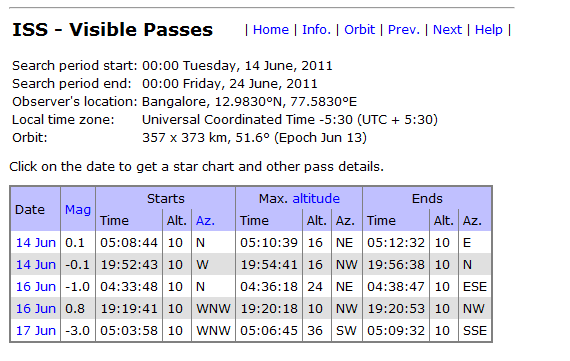
If the Mag value is more negative it means ISS will be more visible, for instance, in the above table ISS will be more brighter on 17 Jun
Start and End Altitudes are usually 10, you have to look for MAX Altitude, the more the MAX the brighter the ISS will be. If the max is 90 or 89 it means the ISS will pass in the center of the sky.
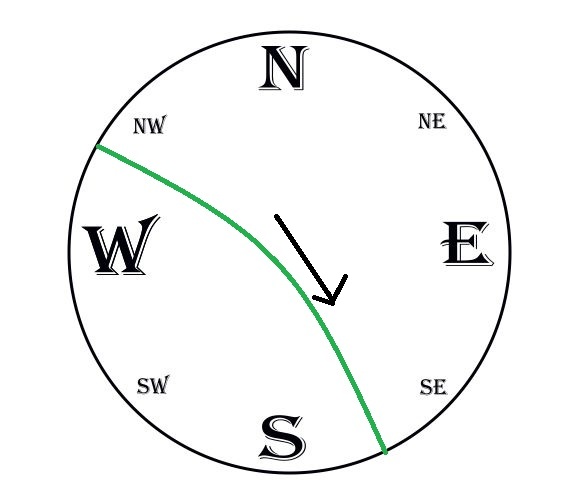
You can also use a software named Stellarium, you can download it for your windows or mac or linux, below you can see a screenshot of stellarium
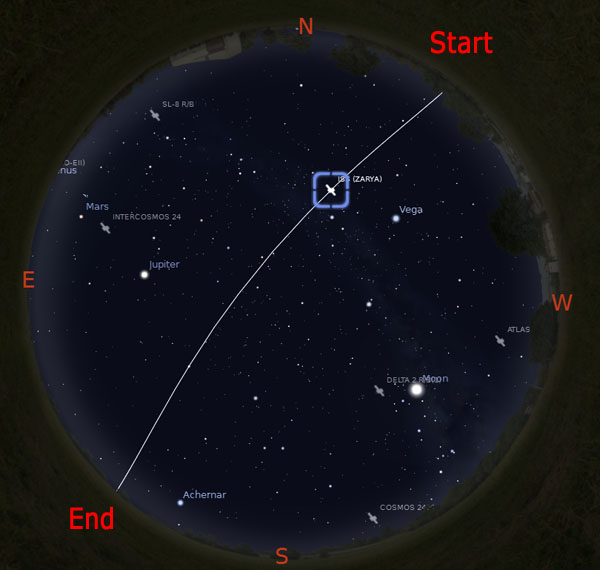
You can download Stellarium at www.stellarium.org

Step 1: Visit www.heavens-above.com, and select your location using any of the options listed select from map or from database or edit manually, you can also Create new user account so that you don't have to define your locations on your subsequent visits
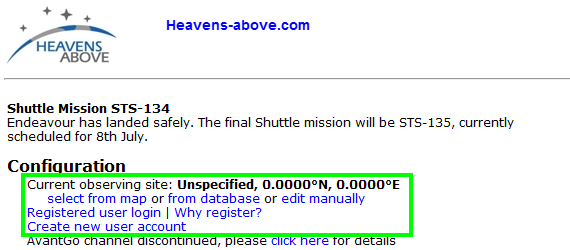
Step 2: Once you have given your location, you will see a list of satellites, Now select ISS to see the list of visible passes. ISS passes many times across your local sky but it will be visible only around sunset or sunrise.
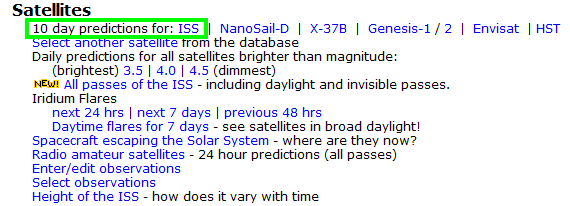
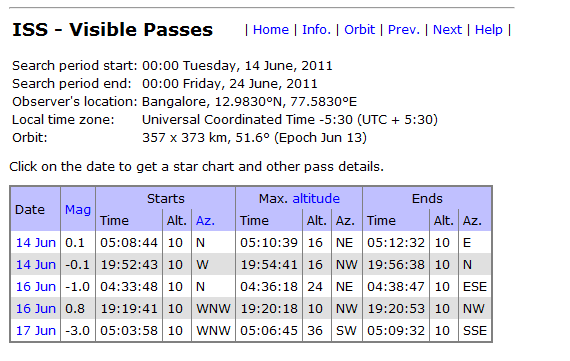
If the Mag value is more negative it means ISS will be more visible, for instance, in the above table ISS will be more brighter on 17 Jun
Start and End Altitudes are usually 10, you have to look for MAX Altitude, the more the MAX the brighter the ISS will be. If the max is 90 or 89 it means the ISS will pass in the center of the sky.
Step 3: The timings and altitude are very accurate, and you should strictly follow the above timings to take a look at the giant satellite. If you feel difficult to visualize the direction then you can use a simple diagram like below, draw the below diagram and try to visualize more accurate angle.
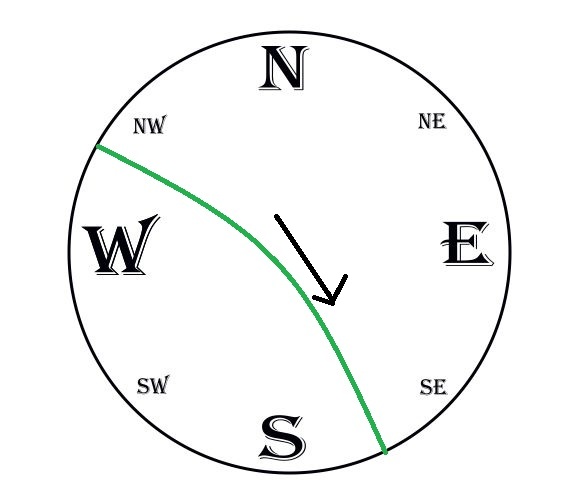
You can also use a software named Stellarium, you can download it for your windows or mac or linux, below you can see a screenshot of stellarium
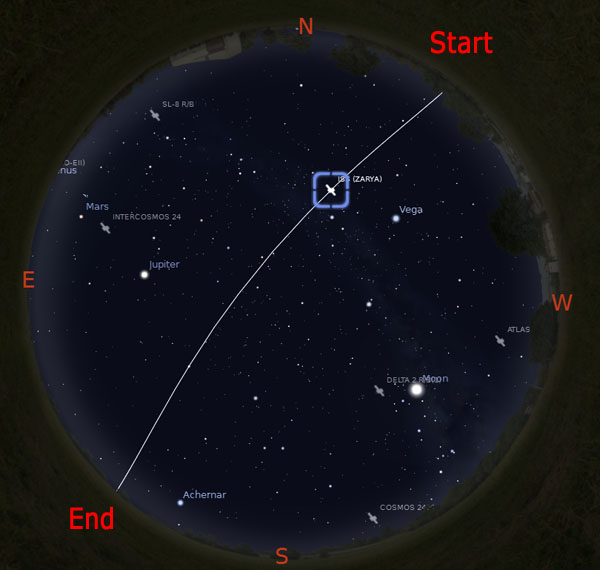
You can download Stellarium at www.stellarium.org
Tuesday, June 14, 2011 by Abilash · 0
Saturday, June 11, 2011
Using Winrar to protect your folders is a fail-proof and effective way, basically it is the most widely used compression and encryption software, here are the steps,
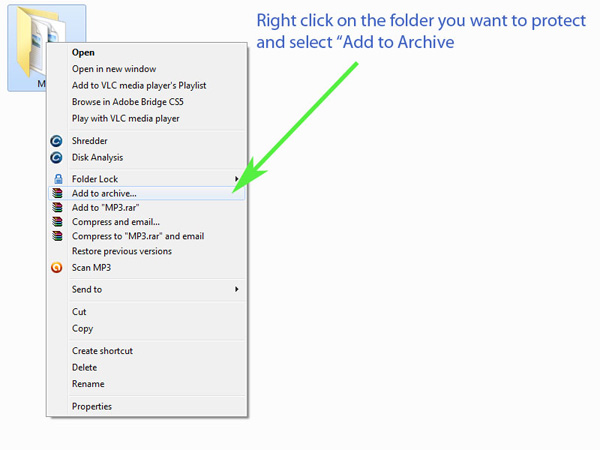
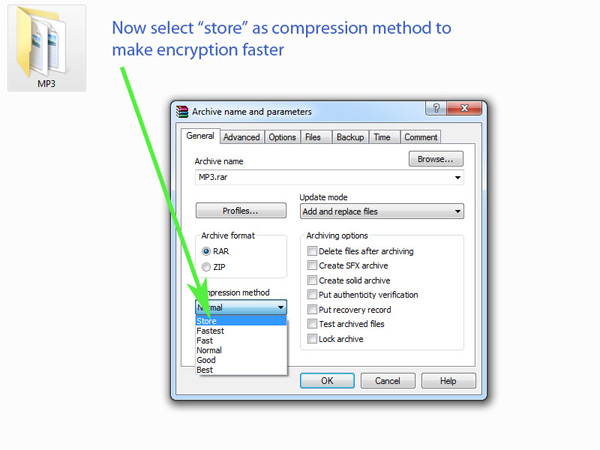
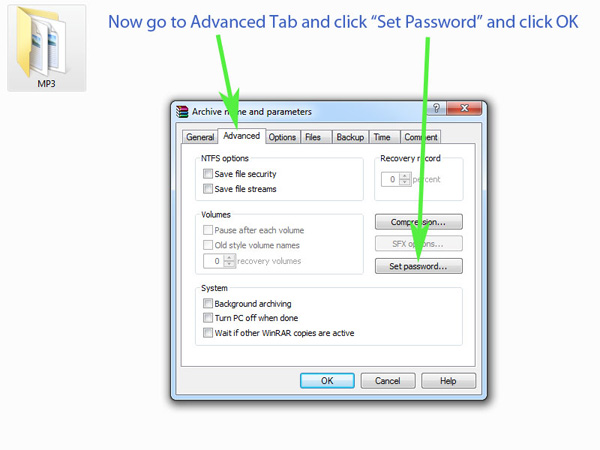
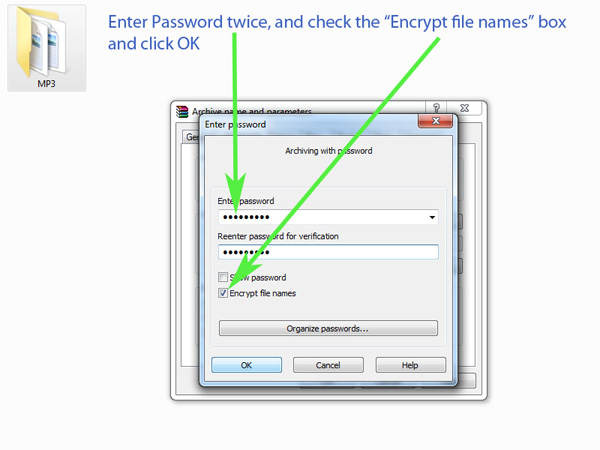
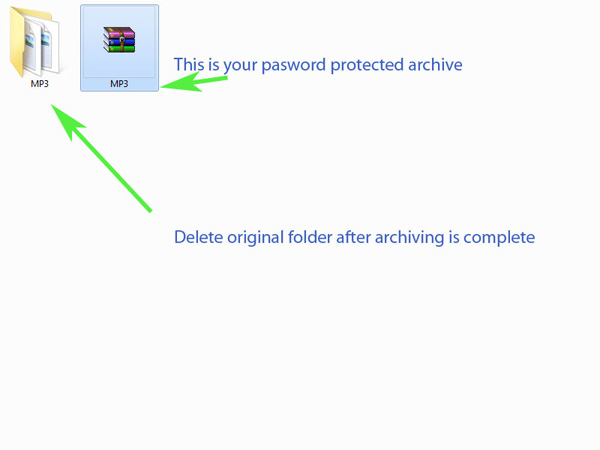
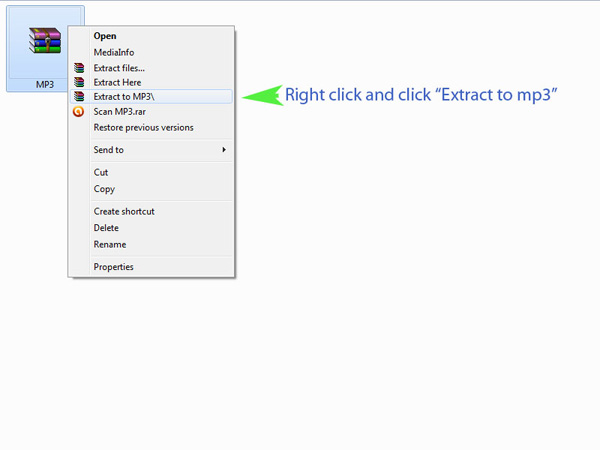
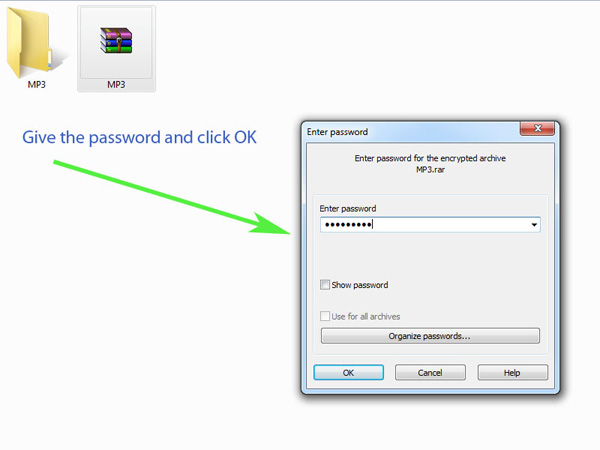
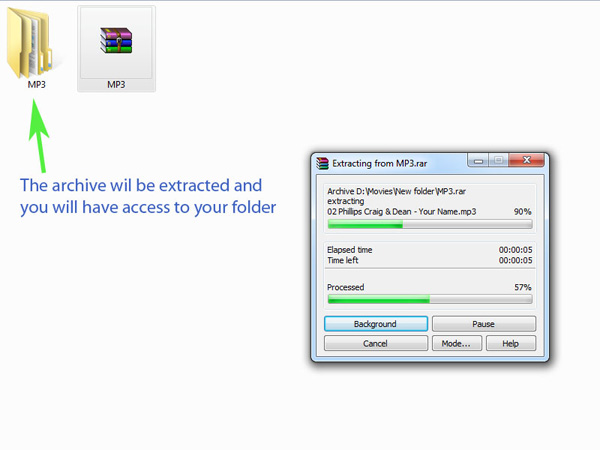
You can simply double click and enter your password and go in (or) you can right click on the archive and select "Extract" and extract to a specific folder.
1. Just right click on the required folder to be protected and Select "Add to archive".
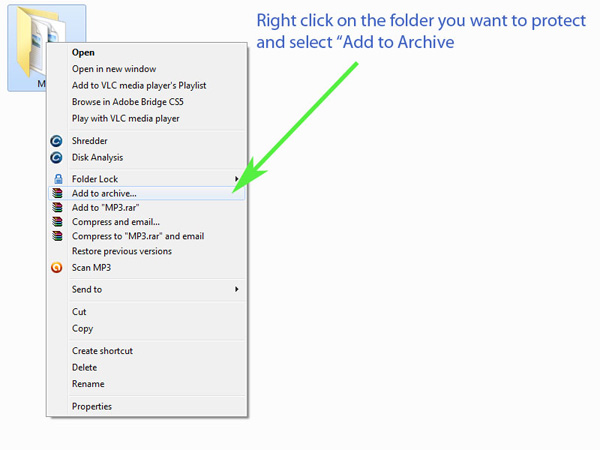
2. Now in the General tab, Select "Store" in the compression method option - Selecting store skips compression and concentrates on encryption
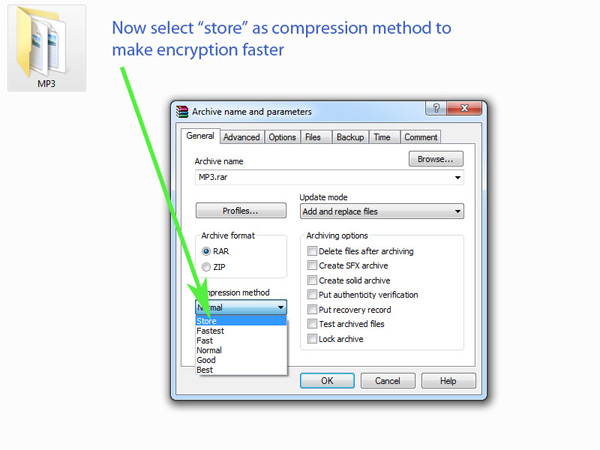
3. Now goto Advanced tab and click on "Set Password", you will be prompted to enter password twice, enter a password, also check "Encrypt file names" to secure file names too, and click OK twice
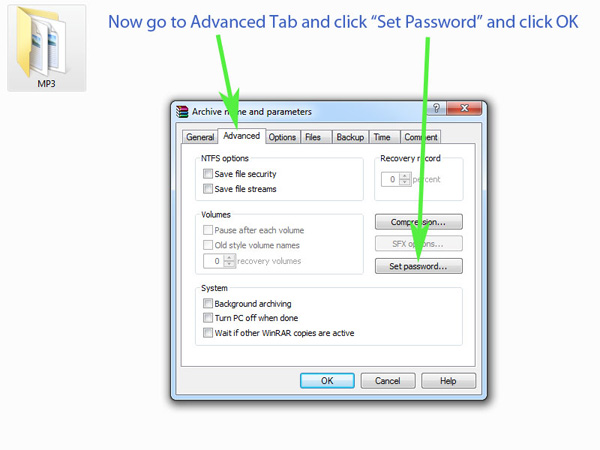
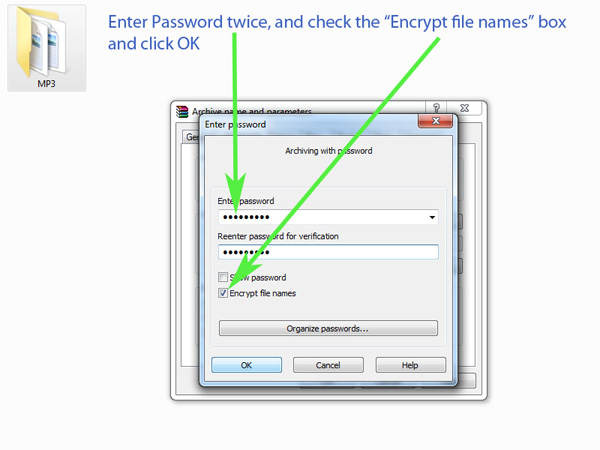
4. Now the encryption starts - time for encryption depends on the folder size and number of individual files in it.
5. After encryption is complete, the progress window closes itself and you have to delete your original file, with only password protected archive left behind.
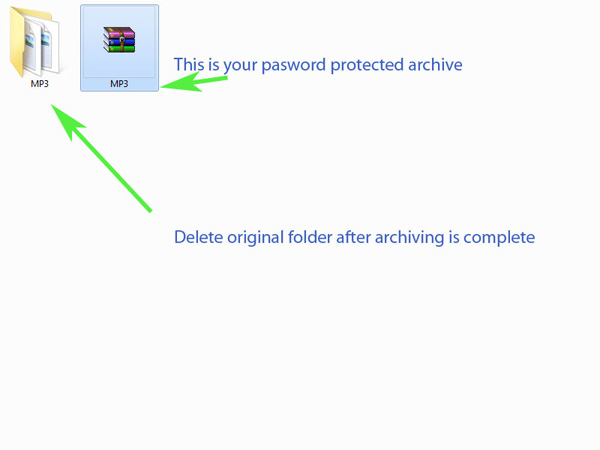
6. You can copy this archive to any system and open it using any archiving software like WinRAR, WinZip, 7-Zip or any.
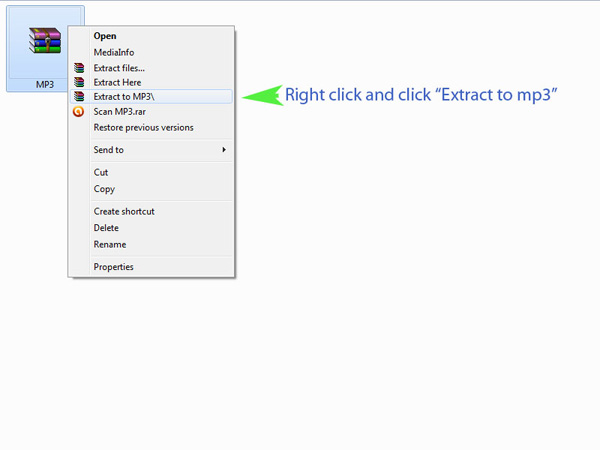
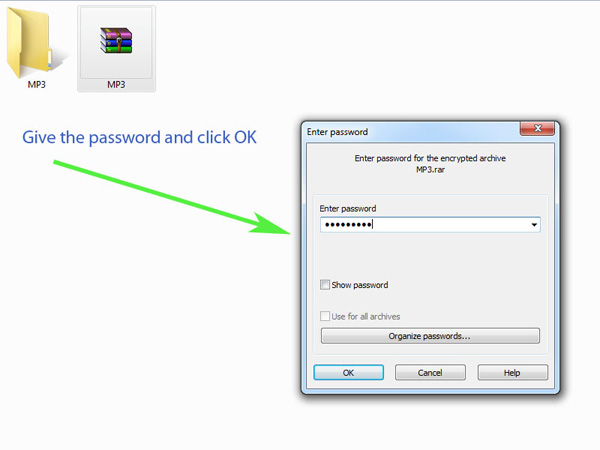
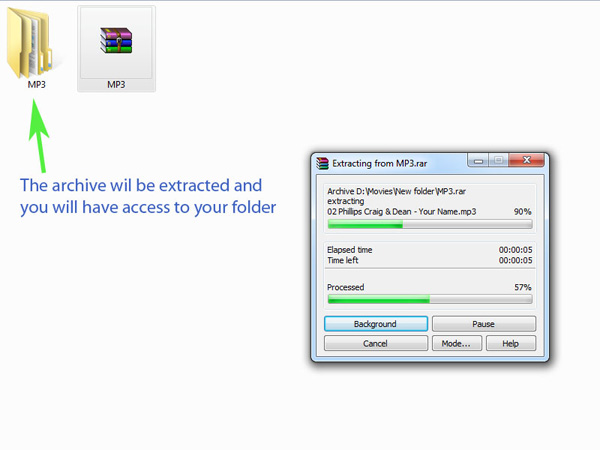
You can simply double click and enter your password and go in (or) you can right click on the archive and select "Extract" and extract to a specific folder.
Note:
Do not ever forget your password, its almost impossible to open your archive if you don't have your password
You can also use other archiving softwares, you can experiment with them and discover how to use them.
Saturday, June 11, 2011 by Abilash · 0
Subscribe to:
Comments (Atom)
