Saturday, June 11, 2011
The best way to lock a folder
Do you like this story?
1. Just right click on the required folder to be protected and Select "Add to archive".
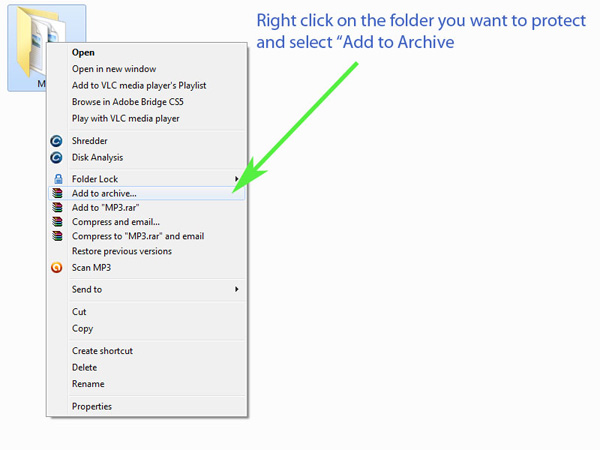
2. Now in the General tab, Select "Store" in the compression method option - Selecting store skips compression and concentrates on encryption
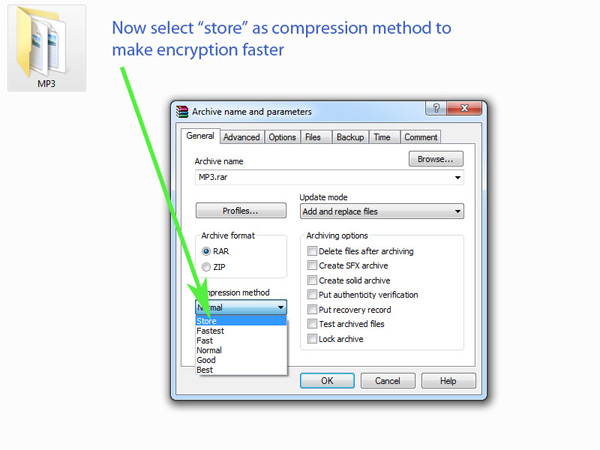
3. Now goto Advanced tab and click on "Set Password", you will be prompted to enter password twice, enter a password, also check "Encrypt file names" to secure file names too, and click OK twice
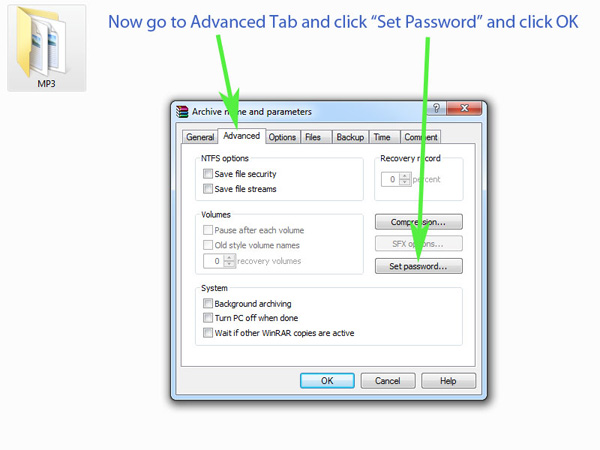
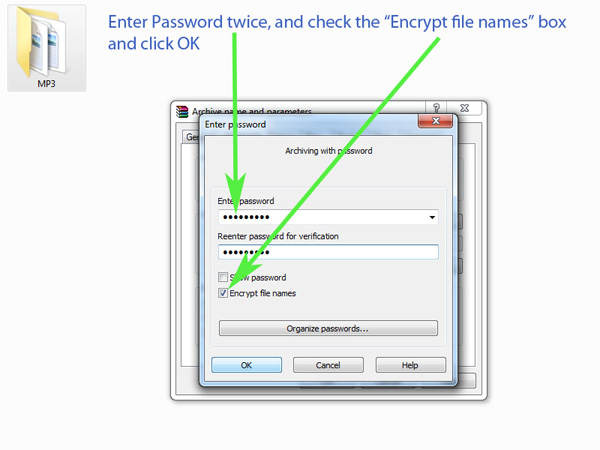
4. Now the encryption starts - time for encryption depends on the folder size and number of individual files in it.
5. After encryption is complete, the progress window closes itself and you have to delete your original file, with only password protected archive left behind.
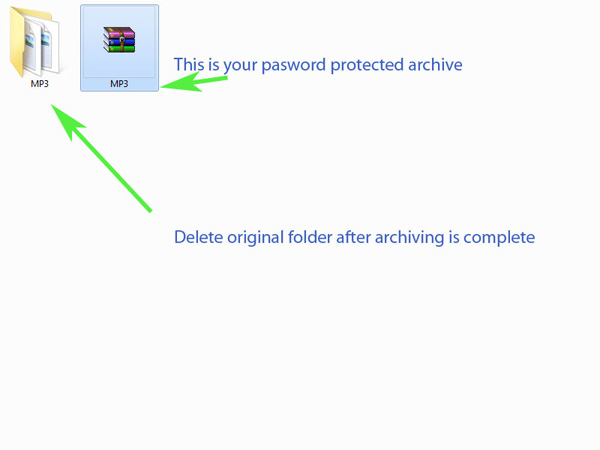
6. You can copy this archive to any system and open it using any archiving software like WinRAR, WinZip, 7-Zip or any.
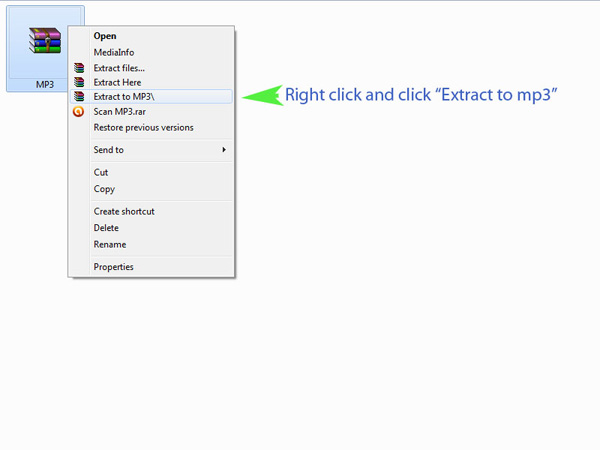
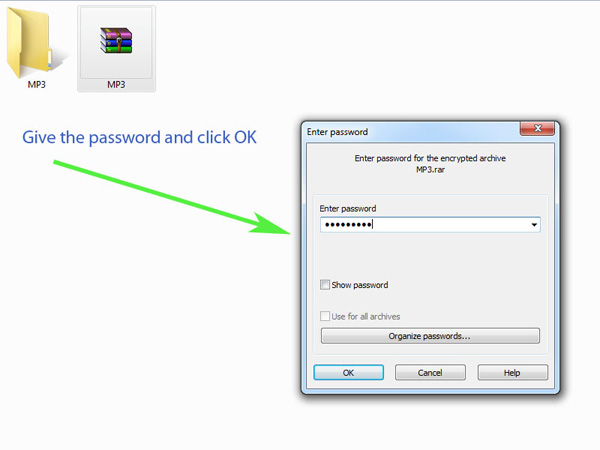
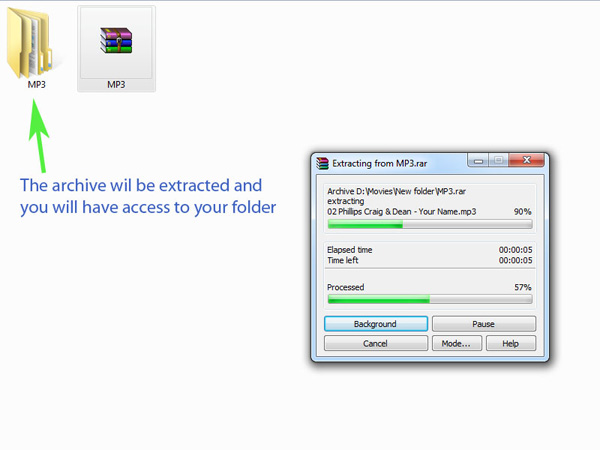
You can simply double click and enter your password and go in (or) you can right click on the archive and select "Extract" and extract to a specific folder.
Note:
Do not ever forget your password, its almost impossible to open your archive if you don't have your password
You can also use other archiving softwares, you can experiment with them and discover how to use them.

This post was written by: Franklin Manuel
Franklin Manuel is a professional blogger, web designer and front end web developer. Follow him on Twitter
Subscribe to:
Post Comments (Atom)

0 Responses to “The best way to lock a folder”
Post a Comment